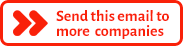YouTube SEO: How to Get More Views on YouTube
YouTube SEO Ultimate Guide 2025 Part 2
by Dr. William Sen
The prequel to this post shared insights into getting higher rankings on YouTube in my article “How to Get Better YouTube Rankings“. In that post, I explained the technical nitty-gritty and often misconstrued facts about SEO on YouTube.
I was clear that a high ranking does not necessarily guarantee views on YouTube and I explained how you could get your SEO properly set to give you the results you deserve. If you follow those steps, you will get your video sufficiently ranked high on YouTube. But have you thought about what will actually make users click on your video?
The YouTube SEO challenge: if users do not click on your video, YouTube will stop pushing the video and you will lose your rankings. Let us get into the details without further ado.
Create Videos with High Quality: Always
There are many unwritten rules guiding the use of YouTube. While the scale of preference for these rules differ from person to person, creating high quality videos is undeniable if you wish to drive user engagement on YouTube.
The quality of your videos determines how many people you can reach on YouTube. However, this may not look interesting or promising especially if you are just starting out. The point is for you to commit yourself to making quality videos because these quality videos will ultimately determine pull in terms of traffic and subscriptions. Ranking high is not enough and that is why YouTube expects a top performance from your videos. Let your video’s quality be special, and worthwhile from day one. It involves a lot of work, but it pays off in the end.
Create a Stunning Thumbnail for your YouTube Video
Find a very good thumbnail that is connected to the content of your video. The importance of this lies in the fact that your videos thumbnail should be the bright and bold light that distinguishes your video amongst a cluster of videos.
I have also discussed the how actually thumbnails can work even they are click baits in my article “Clickbaits: Pathway to Success?“.
Your thumbnail should arouse interest i.e. spur questions in the minds of the user such that the user will have to click on your video to get answers. Before settling to use a thumbnail for your YouTube video, ask yourself what would arouse the interest of the users the most, and would you click on it if you see it?
But also do not relent on your own views alone, so ask a few people around you and then you act on their feedback.
Lastly, the common practice is to make use of few strings of text in the thumbnail—however, text in thumbnails may not get your video’s thumbnail to stand out and is a practice not promising nowadays—so avoid text in your thumbnails and let the title of the YouTube video do the job instead.
Always look for something unique and related to the topic in your video to include in your video’s thumbnail. It is okay to use YouTube’s automated system for your thumbnail, but you should make sure that you do this only when it coincidentally is a 100% fit.
Creating a thumbnail takes a lot of effort because you have to edit using mostly Photoshop. For topics surrounding everyday events, you may find it pretty easy to get a thumbnail done, but for those topic that are unconventional in nature, related videos can give you an idea of what works for such videos.
Your YouTube Video’s Title
Talking about titles. The title to your video plays important roles, which I discussed in the previous post. The first focus of your video’s title should be the keywords that you can include in the title. Use keywords that have search volume. They are lots of tools that will help you to determine the search volume of keywords including Google’s Keyword Planner.
After considering the keyword, the next thing will be to weave the keywords around other words to attract the user’s attention. For example, if you are reviewing the new Mercedes C Class, do not title your video “Mercedes C Reviewed: Check this out”, instead use something like: “Mercedes C Review: How fast can it drive backwards?”. Of course, if you must title your video like that to arouse more interest, make sure that you also drive it backwards somewhere in the video, to fulfill the user expectation and intent. That’s why it’s important that your video content always stands out as mentioned above.
You also do not need to explain all of the video from your title. Be concealing and make sure you give users a definite reason to click on your YouTube video.
Say your video is about “Baking Chocolate Cake”—do not just choose a title that says “How to bake a chocolate cake”. That is as basic as it can be. Arouse interest with a title such as “My perfect chocolate cake: and this happened!”. An easy way out of the question “so, what happened” is to formulate the video’s title during the video production stage. That will help you to really make something unexpected happen with your chocolate cake.
YouTube Video Description
Your description is also advantageous to pushing users to click on your video. Every user who interacts with your video will see the first sentence of your video’s description, so you should utilize this first sentence well. Many people are in the habit of putting links in this first sentence whereas the links do not add to their videos and it can in fact affect the YouTube video’s SEO.
Ensure this first sentence captures your video’s description.
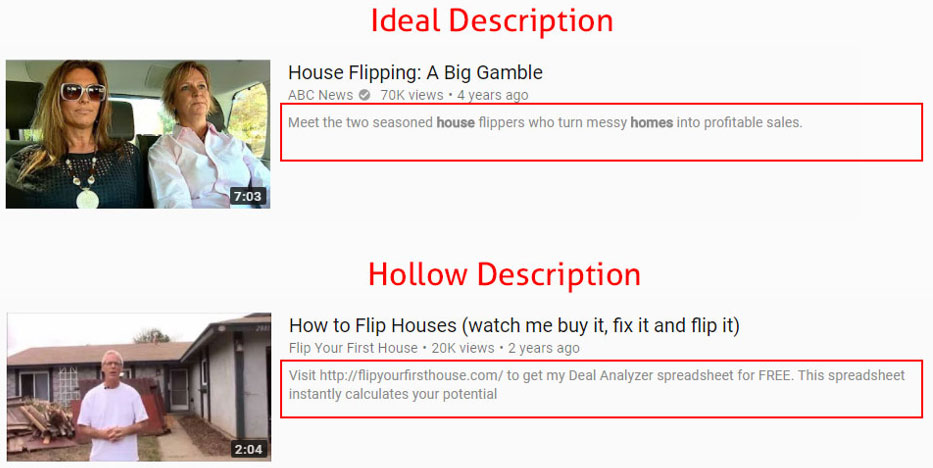
You can include the links further down in your description but never in the first sentence.
Proper use of End Screen Annotations
End Screen Annotations is a resource that increases the drive of traffic on YouTube of about 1-5% statistically. It’s not much, but then again if you have 2 million views in total, that sums up to 100,000 more visits—this could be the threshold of viewers needed for YouTube to promote your videos!
End Screen Annotations play a very important role: now that your video is getting some or more views, it is important that you do not just lose touch with the user after they have watched your video.
This feature is available on the last 20 seconds of your video. You should create and edit your videos to allow you add these End Screen Annotations without cutting away from the content of the video.
It is important that you allow the End Screen Annotations to appear separate from important footages. If you make this mistake, apart from coming out badly to the user, YouTube’s automatic algorithm may detect that you have been utilizing the End Screen Annotations the wrong way. When YouTube makes modifications to your videos, they might see this as negative SEO—Google already announced that it would take a good look into how people use End Screen Annotations and take actions from an SEO perspective if it covers important parts of the video.
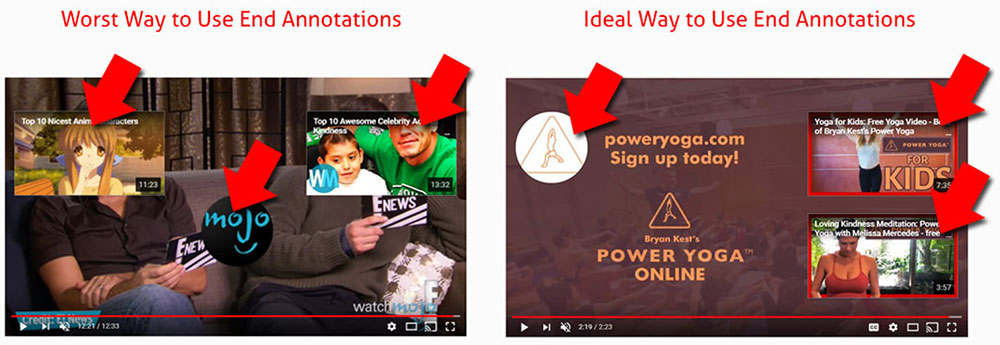
How to Get More Views: Conclusion
When your videos are present on YouTube’s result pages, users will see these three important things in the following order:
- Your videos thumbnail
- The videos title and;
- The description for the videos
The thumbnail is the first point of interaction. Users will see the title of the video after the thumbnail and then the description.
In my next post, I’m showing you how to increase the growth of your cannel in record time: YouTube SEO Part 3: How To Get More Subscribers.


 by
by