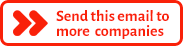What’s the Title Tag in SEO and How to Use It
The Impact of the Page Title
by Dr. William Sen
Title tags will inform your users what your website is all about. What’s more it helps the search engine interpret the content of the site. The title tag should not be confused with the H1 Tag or the heading of a page. Usually, the title tag of a website is an HTML code and is invisible to the user.
That’s why the Title Tag belongs to the family of Meta Information. It is simply information that is invisible to humans except to the search engines such as Google. Of course, you will see the title tag if you look at the HTML code of a page. It starts with <TITLE> and ends with </TITLE>. A typical title tag therefore on a web page looks like this:
<TITLE>What’s the Title Tag in SEO and How to Use It</TITLE>
What is the Title Tag?
Let’s take this page you’re on as an example. As you can see, this article’s heading is “What’s the Title Tag in SEO and why should I use it?” But if you click “view page source” on your browser and look at the top of the HTML code or search for <TITLE>, you will see that the title tag is different and is actually called “Importance of the Title Tag in SEO: Invisible but indispensable!”.
Interesting, isn’t it?
The title tag is the title that Google will show on its Search Engine Result Pages (SERP) – that’s the result list you’ll get when you type something in Google. It usually looks like this:
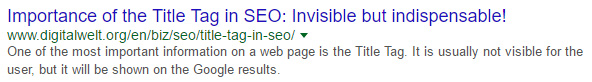
The blue link you see the above result page from Google is actually the title tag that this page is using. So, this article may have another heading but Google will show the title tag if one is provided. In the HTML Code it looks like this:
![]()
Therefore, a title tag is a conversion play. If you provide a stunning title tag, users are more likely to click on your content from the Google’s result list.
How to Use the Title Tag
If you don’t provide a title tag, Google will try to find something from your content. As Google is not always precise in interpreting the topic of your website, it might just take whatever is on top and use it as a title tag. For all Google cares, it could be something totally not matching your content. So you definitely want to define your own title tag. Your title tag should be about the content you are providing. If your website is about cars and your title tag is “table tennis”, then Google will rank you down or worst: flag your website as spam.
Professional SEOs usually use a different heading for their topic and another for the title tag, while both entities still represent the topic of the page. On the other hand, the user can see a different but similar heading that motivates her/him to actually read the content. Long story short – the title tag is a click motivator, while the heading is the read motivator.
Three Titles to Success
Usually, professional SEOs use 3 different topic titles to capture users.
- Title Tag
That’s what we have been talking about —the one that is being displayed on the Google results. - Header H1
The second one is the heading of the article once the user lands on the page. - Teaser Header
And once the user has read the content, article teasers will be shown at the end of each content to lure the user to engage more on the website—these teaser titles usually are also different that their title tags or headings.
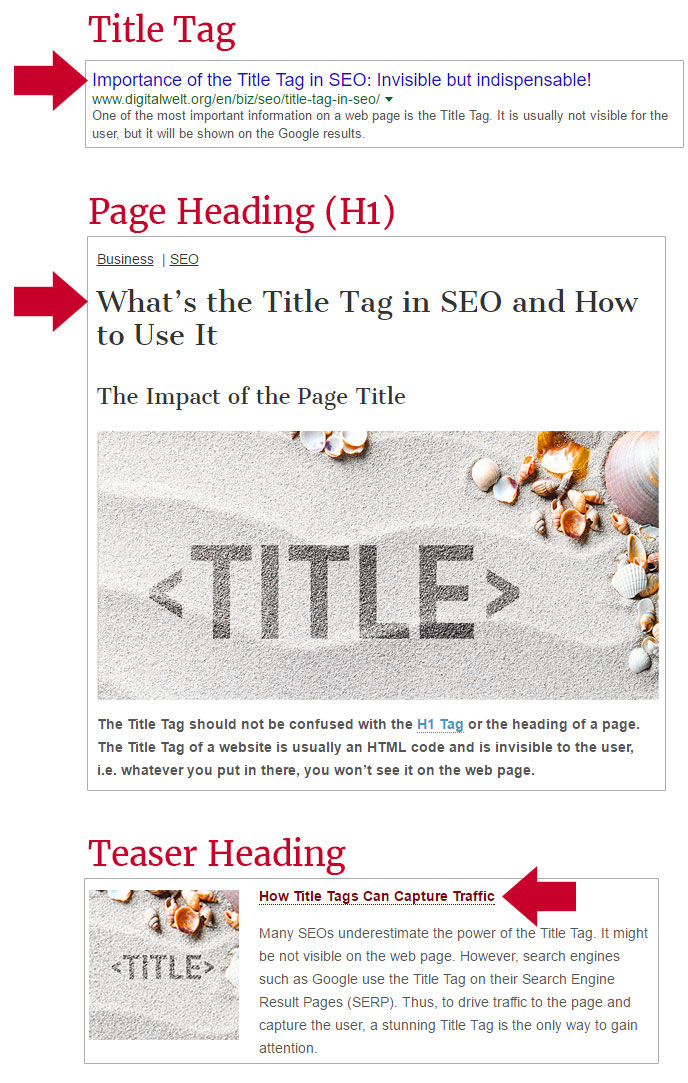


 by
by